Fivem mini map The default minimap is based on the one in Grand Theft Auto V. It includes icons for landmarks, roads, mission objectives, and points of interest. Players can also customize the minimap using custom mods. These mods can add features like player locations, event highlights, and integration with GPS systems. Custom minimap mods can be installed by downloading the mod files and following the installation instructions. However, server restrictions may apply. Overall, the minimap in FiveM enhances navigation and offers a personalized gameplay experience.
The default minimap in FiveM is based on the minimap used in the base game, Grand Theft Auto V. It includes icons that represent various landmarks, roads, mission objectives, and other points of interest. The minimap also shows the player’s location as a small blip or marker, enabling them to navigate and orient themselves within the game world.
However, it’s important to note that players and server owners have the option to modify or enhance the minimap using custom scripts and resources.
These custom minimap mods can provide additional information on the minimap, such as displaying the locations of other players, highlighting important areas or events, or even integrating with other systems like GPS or waypoint markers. Some minimap mods also offer features like street names, compasses, or customizable settings to suit individual preferences.
To install a custom minimap mod in FiveM, players typically need to download the mod files and follow the installation instructions provided by the mod creator. The installation process usually involves placing the mod files in specific directories within the FiveM client or server files.
Need Help?
These instructions should have addressed your confusion regarding the fivem minimap; however, if this still needs to be done, please use the bottom menu (or the contact) for a more thorough explanation. For any items related to this script, visit FIVEM SCRIPT.
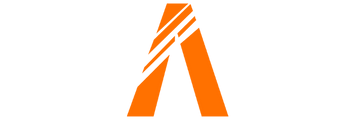
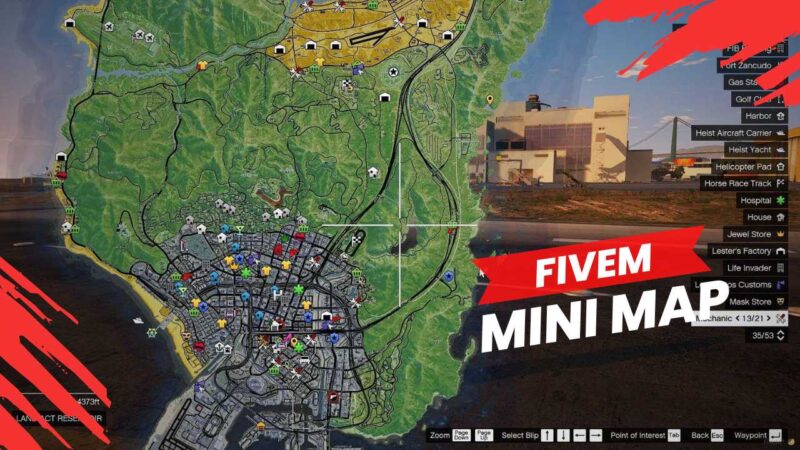


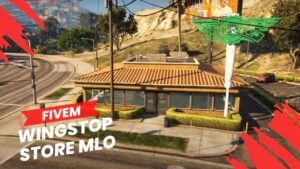


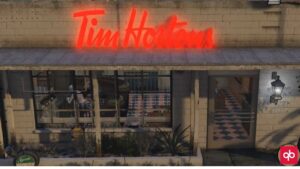

Reviews
There are no reviews yet.