Crucial Fix MLO FiveM is a modification for the FiveM gaming platform that adds a fully functional Crucial Fix café to the game. MLO stands for “Modified Low-Poly Object.” MLO mods are typically smaller and simpler than others, but they can still add much variety and realism to your FiveM server.
The Crucial Fix MLO is based on the real-world Crucial Fix café, which is located in Los Santos. The MLO is fully functional; you can enter the café and interact with the objects inside. You can also order food and drinks from the café’s menu.
The Crucial Fix MLO is a great way to add realism and variety to your FiveM server. It can also be a starting point for creating custom cafés.
To install the Crucial Fix MLO, you must extract the contents of the .rar file to your FiveM resources folder. Once the MLO is installed, you can spawn the café in-game using the following command:
The café will be spawned at the location specified in the MLO’s config file. You can then enter the café and interact with it like any other building in the game.
Here are some of the features of the Crucial Fix MLO:
- A fully functional building that you can enter and interact with.
- Variety of food and drinks to order.
- Realistic textures and models.
- Easy to install and use.
Preview video of crucial fix mlo fivem
Need help?
I sincerely hope that this guide has clarified any issues you may have had about but if any of the steps weren’t apparent to you, you can find a more thorough explanation of each one by using the bottom menu on this page (or the bottom of the contact if you’re on it).If you want any good scripts for this Mlo, then you can visit this Qbcore shop
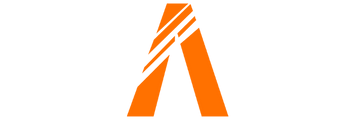


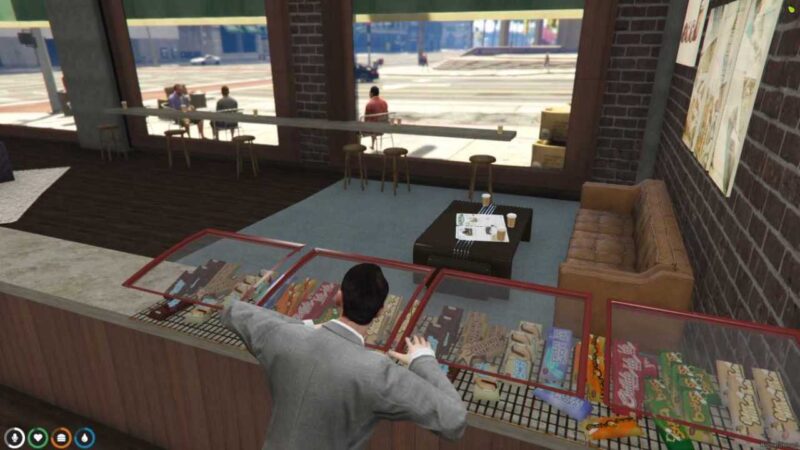










Reviews
There are no reviews yet.